Categorizing the themes can sometimes be a complex thing that all programs that do this kind of job will have to do to get people to take a look at themes that fit within a specific category. For example, users who are looking at a list of themes categorized as Chinese expect to only see Chinese-related themes, such as the Lunar New Year (with the Chinese dragons 🐉). Nitrocid KS 0.1.0 provides this very simple feature that allows you to categorize your themes to the following available categories:
- Miscellaneous
- Aesthetic
- Chinese
- Exciting
- Mesmerizing
- Standard
Your theme can be categorized as one of the above categories to be able to tell more easily which category best fits your theme. This can be done by a JSON property called Category. The complete metadata part of the theme JSON file, showcasing a new property, is here:
{
"Metadata": {
"Name": "Aptivi",
"Description": "Our branding harmony",
"Localizable": true,
"Category": "Mesmerizing"
},
(...)
}
Any theme that does not have their own category key will be automatically categorized to Misc. The misc category means that any theme that does not fit with any of the currently available categories will be found there.
When you set or preview a built-in theme, you’ll be presented with a category selection screen. For example, if you select Chinese, you’ll see two options (or more, depending on the version of Nitrocid installed): Sakura and Yasai. These two themes have their JSON theme files with a category being set to that above category.
Stay tuned for more feature showcases on the way!
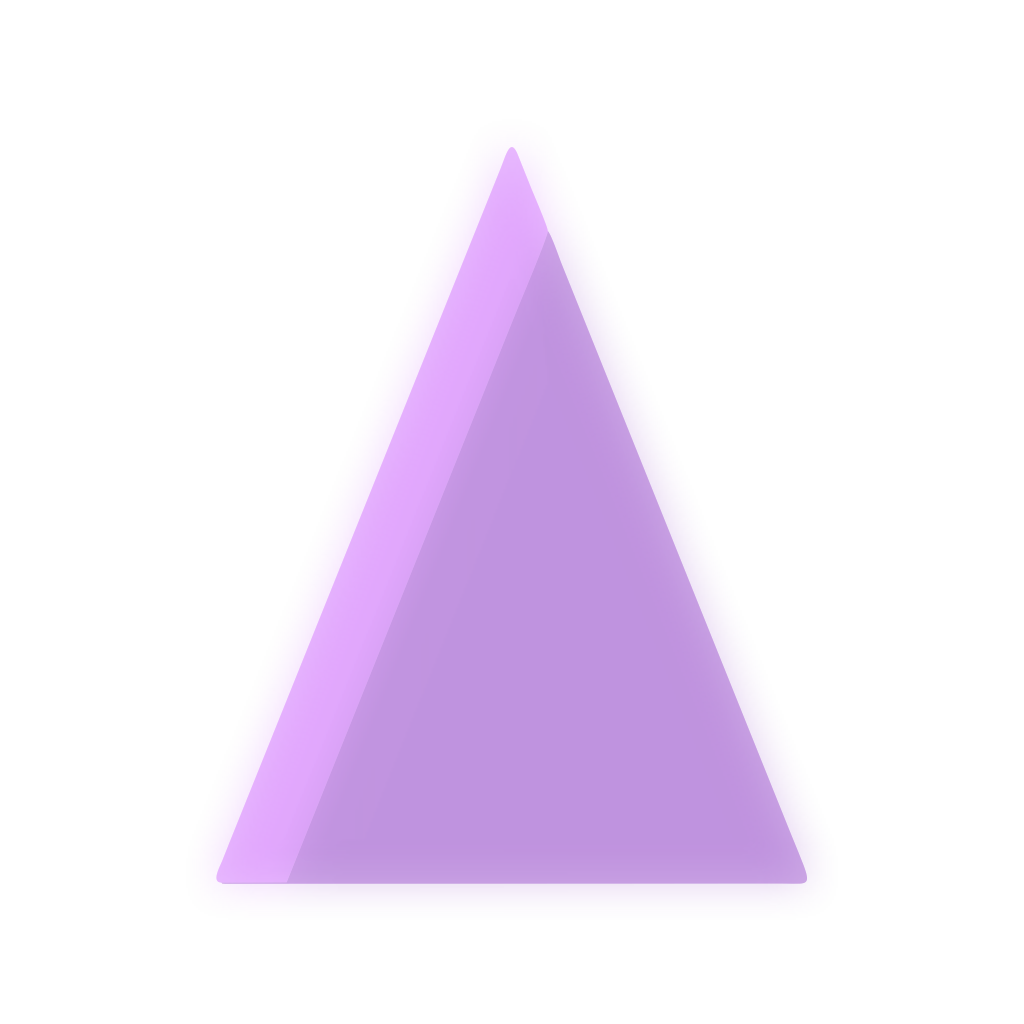
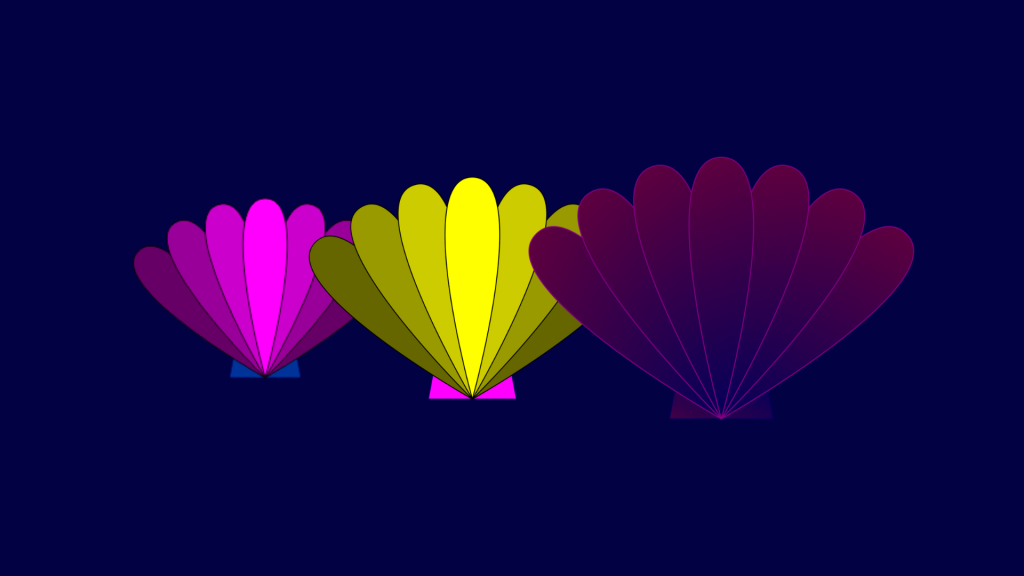
Thoughts?