
In 2018, we started the development of the very first version of KS in February 10, and finished it in February 22. It was a minimalistic simulator that simulated the most basic parts of the kernel. It was in version 0.0.1 to denote the first iteration.
Since then, we’ve continuously made the changes to the codebase throughout the releases, like when we released 0.0.4 back in the same year, we made the kernel configuration, more colors, and many more features that are still in active development to this day.
When we reached 0.0.16 in June 12 of the last year, we saw that it’s disproportionate and recklessly huge according to the source code files, especially the shell command parser codes. We continuously had to fix up forgotten areas, so we proposed the solution that is 0.0.20 while slipstreaming the 0.0.17, 0.0.18, and 0.0.19 releases by bugfixes and improvements. The solution was applied in a way that took Kernel Simulator to its new, fresh home.
And the new, fresh home is…
Kernel Simulator 0.0.20

Kernel Simulator 0.0.20 is released after six months into development as the first second-generation release to enter a new phase of polishing the simulated kernel up to the overhauled version. It’s classified as one of the second-generation versions and is the version that took the whole project to the new start.
Here are some of the striking features:
Splashes!
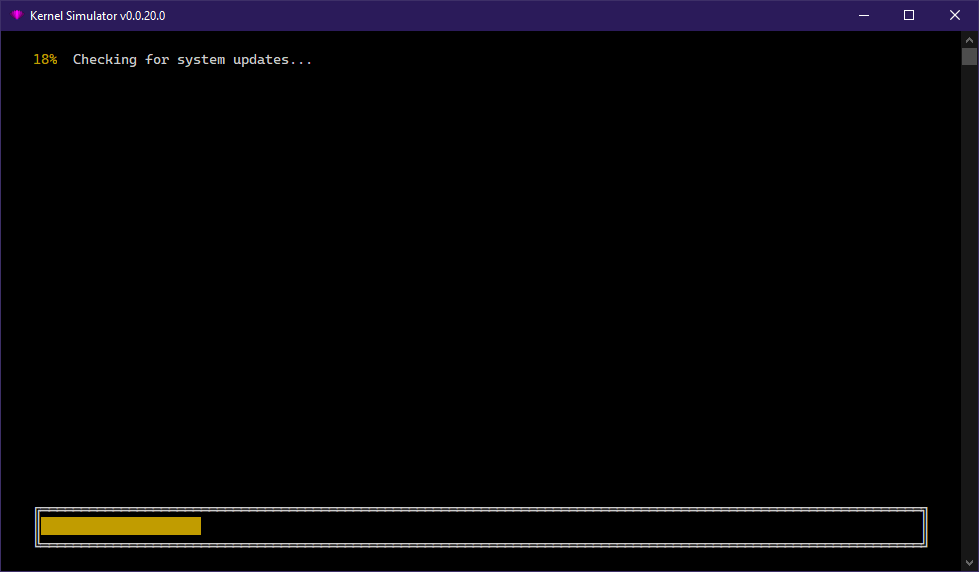
Did you remember Plymouth, the splash screen daemon that started up on boot showing up the progress bar and a logo? We applied the concept here so that each time the kernel starts up, you’ll get the splash screen. We currently have two splashes:
- Simple: Only a progress percentage and the text is shown
- Progress: Same as Simple, but with progress bar
For anyone asking about the custom splashes, this version of KS doesn’t currently support them, but we’ll look into supporting them in the future version.
New Screensavers!
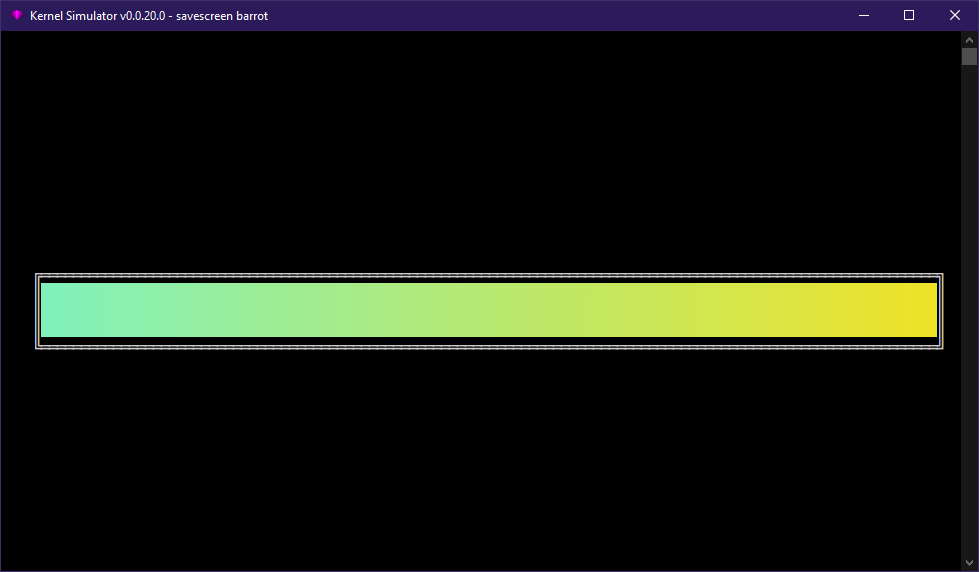
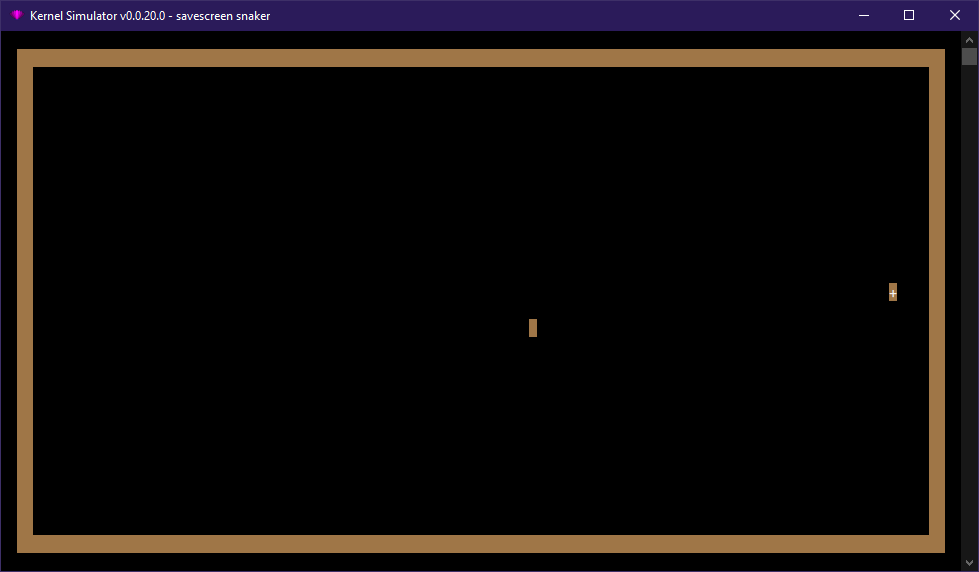
Do you like screensavers? We do! Screensavers in general prevent the screen burn-in, but they are also art! From simple shapes to legendary 3D in the major systems. Kernel Simulator 0.0.20 brings in some more new screensavers, including BarRot and Snaker.
Stopwatch!
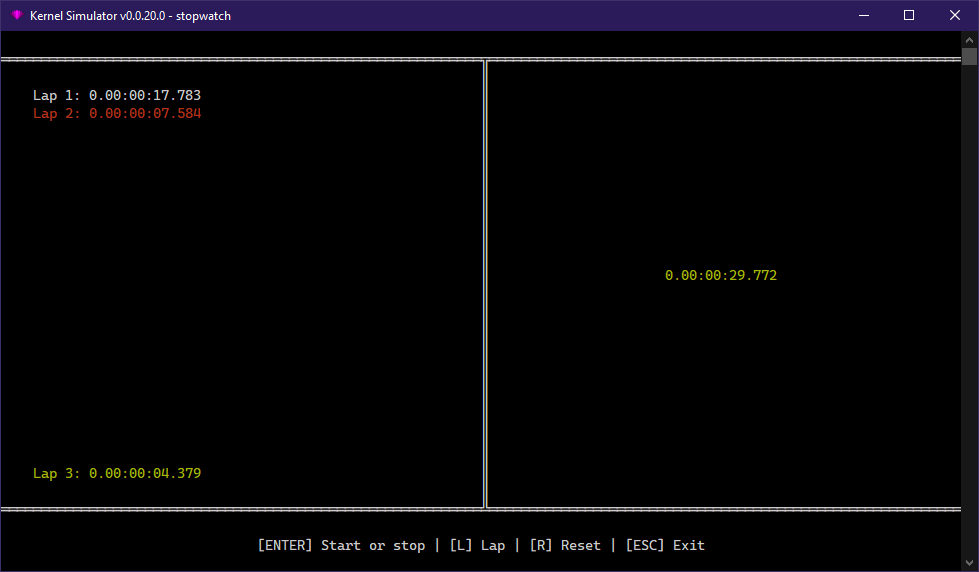
If you’re tracking the lap time for your favorite race, or if you’re training some kind of sports, or if you’re watching the time elapsed since you started something up to the working state, you can use the brand-new stopwatch program! It supports laps, which are ideal for races.
Timer!

Do you plan on having a time attack on doing something? Do you have a time limit to do something? Then you can use this program!
High Customization!
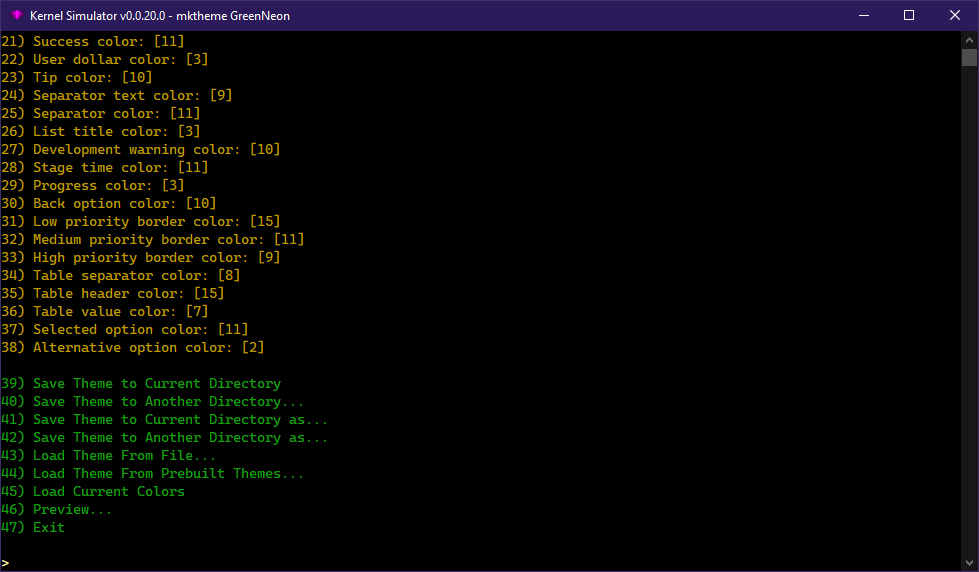
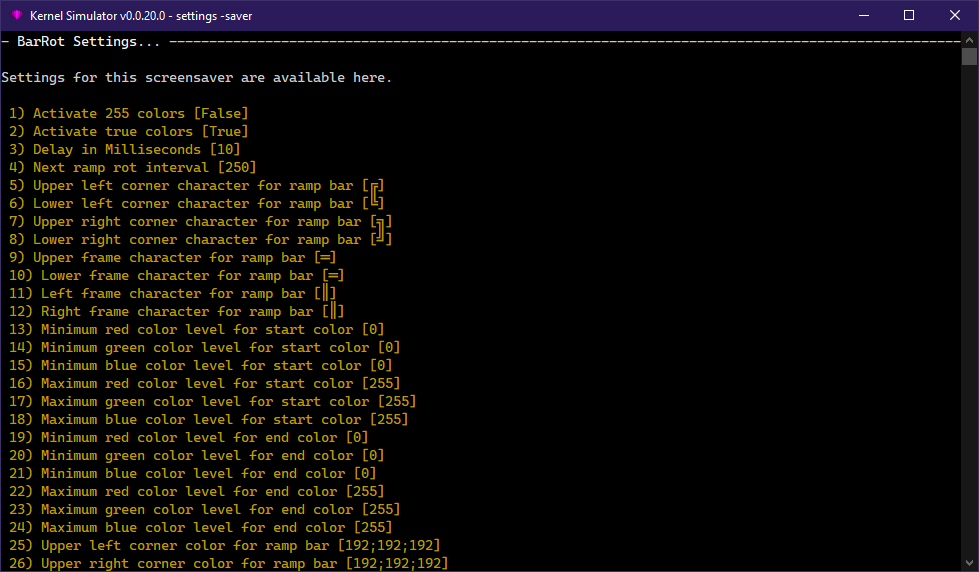
In 0.0.19, we didn’t have many configurations, which is why some of the settings feel limited. Since we like high customization, this is when 0.0.20 solves this problem by adding many options to different sections, including the kernel settings, screensaver settings, and even the splash settings!
As a result of this, we not only have high configuration, but we also have more than double the color types in 0.0.19!
Feedback
Are you excited to get this release? Get it today!
Tell us how did you find this release by filling this survey.
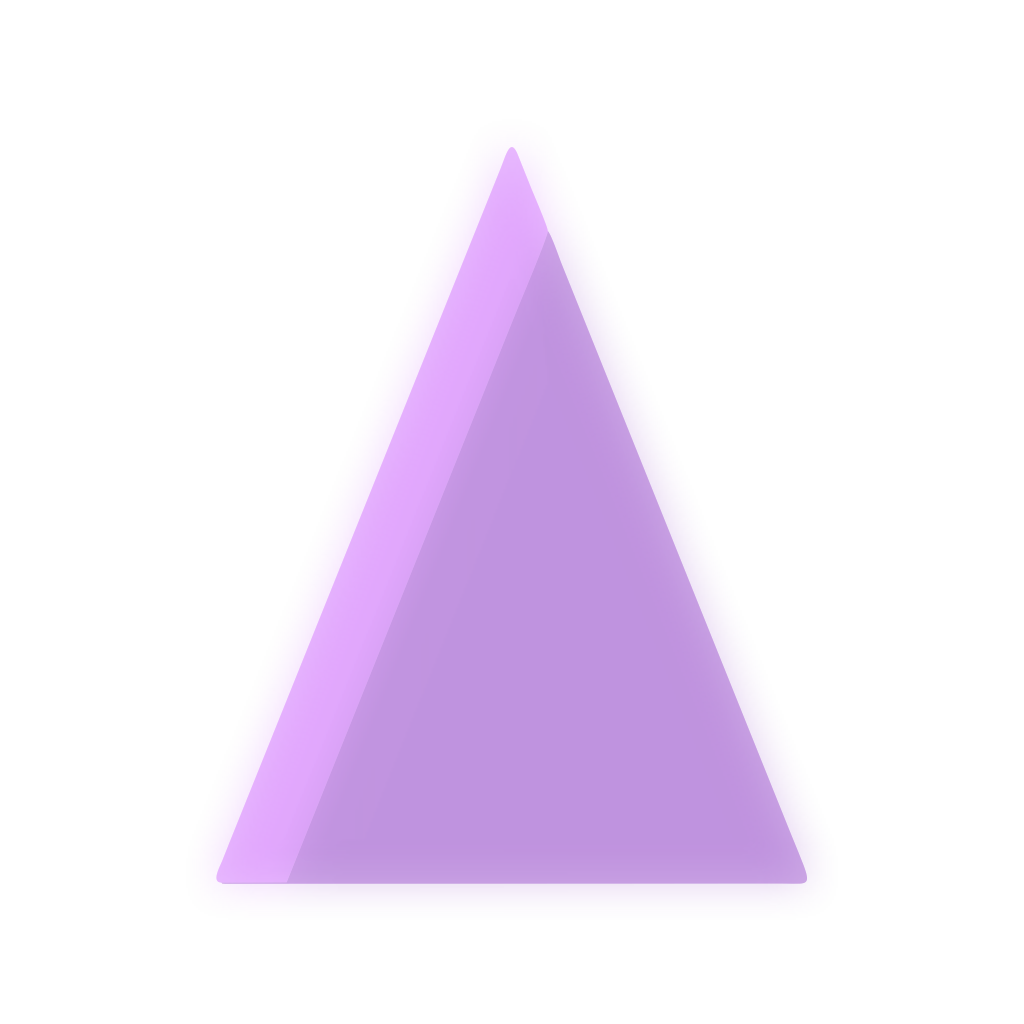
Thoughts?