
A week ago, we’ve successfully built both MSBuild and Roslyn on Launchpad. They’re now available for installation on Ubuntu systems.
As we said previously, we’ve switched into a new packaging format for two programs so they would be msbuild, msbuild-libhostfxr, and msbuild-sdkresolver combined into one master oackage known as msbuild, while mono-roslyn would be msbuild-roslyn.
Currently, they’re at version 16.9, the current release of Visual Studio at the time of writing, but we’ll update them when both parties (Microsoft and Mono) update their MSBuild and Roslyn into the next Visual Studio version.
To install the PPA, follow these steps:
- Open a terminal emulator
- Execute this command to add the PPA to sources.list:
- If you’re running as root, run it like this:
- # add-apt-repository ppa:eofla/msbuild
- If you’re running as normal user, use this:
- $ sudo add-apt-repository ppa:eofla/msbuild
- If you’re running as root, run it like this:
- Update the package cache:
- # apt update
- Or, $ sudo apt update
- Now, install both msbuild and roslyn:
- # apt install msbuild msbuild-roslyn
- Or, $ sudo apt install msbuild msbuild-roslyn
Once the both of them are installed, you should be able to build your .NET applications by invoking “msbuild” on them. Remember, for projects that depend on external libraries, like Kernel Simulator, you have to run “msbuild -t:restore” on them.
If there are any problems or suggestions, contact us.
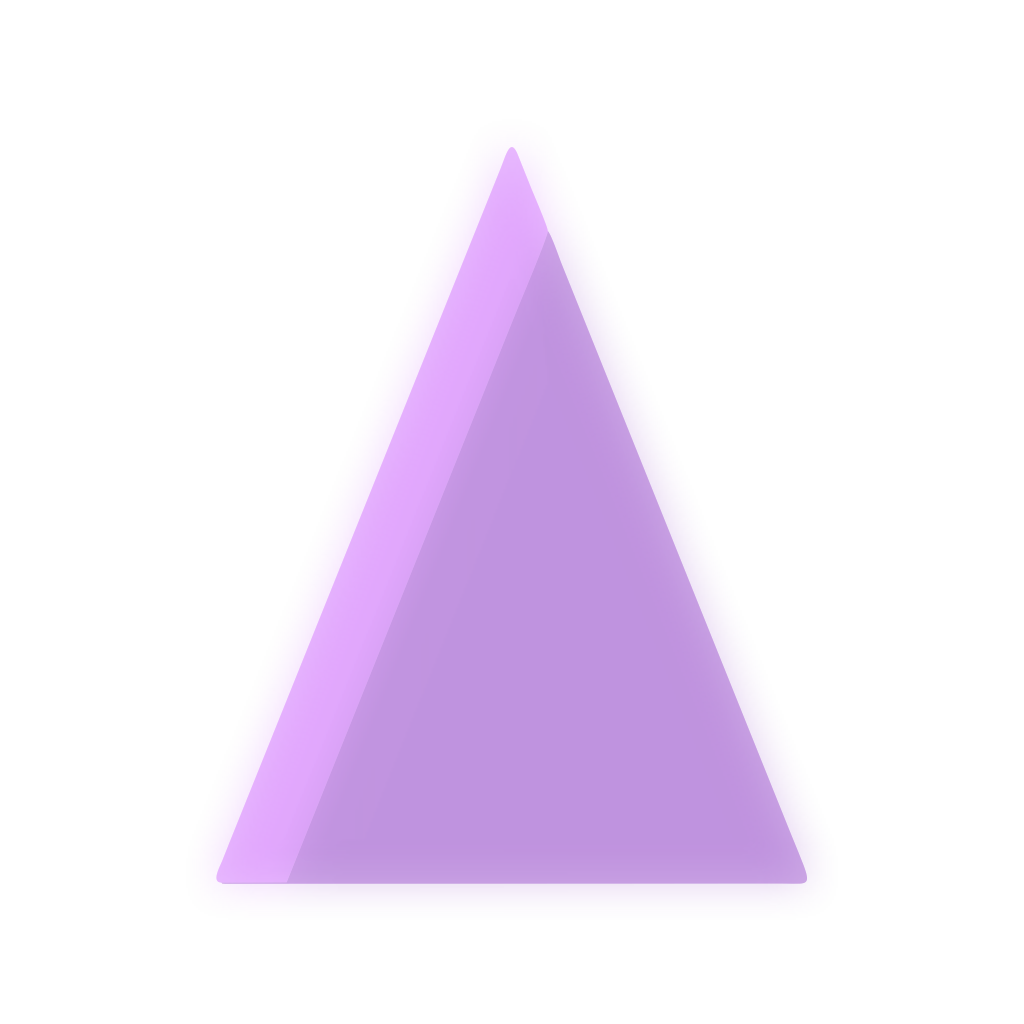
Thoughts?