
According to this bug report, it is still not fixed for 6 months. It was originally reported somewhere around July. Did you remember that if you tried to click on “Show Details” button on some apps like Firefox it would give you an error saying that it couldn’t find the software in Ubuntu Store (GNOME Store)? It happened on Eoan Ermine and probably Focal Fossa too.
The latest activity shows that the bug priority has been changed from undecided to Low, and one user even has a workaround thanks to esdoorn blad (esdoorn). Here’s the workaround (NOT TESTED):
Work around:
– esdoorn blad (esdoorn) in Launchpad
1. In Ubuntu Desktop, open Settings program
2. Select Details
3. Select Default Applications
4. I toggled the drop down lists, see screenshot
5. Close Settings program
6. Open Ubuntu Software program
So, the bug had made some progress after months of inactivity. However, it isn’t fixed yet. Moreover, a user has posted useful information that might help developers fix the problem:
This may be useful, and a bit obvious:
– Jont Allen (jontallen) in Launchpad
/usr/share/applications/firefox.desktop
Additionally, if you looked at the top of the report, you will see that it has affected 7 people. This is the current activity in this month.
If you have more information, please see this bug report and comment on it. If you don’t have a Launchpad account, you can sign up. See you in the next blog posts.
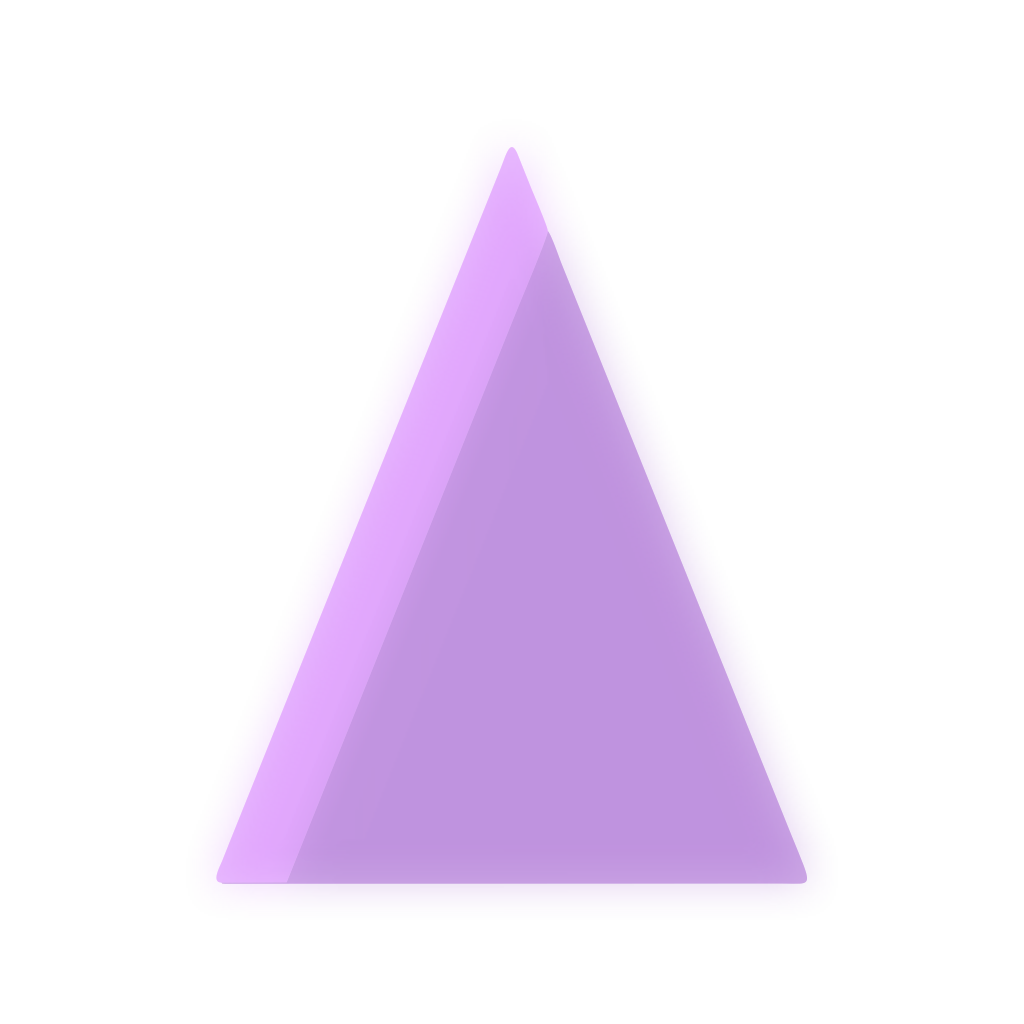
Thoughts?