Recently, a change in Ubuntu 19.10’s themes, especially the boot screen, has made Ubuntu look lighter and nicer, with Yaru title bars look like Adwaita dark with some modifications to reflect Ubuntu’s colors and choices. Also, the dock is now transparent.

When you start Ubuntu 19.10 Eoan Ermine, instead of the normal login screen like you see in previous Ubuntu versions, you will see that the purple background is now noisy to reflect Ubuntu’s present look. After waiting for it to complete you will see the login screen. The recent design changes did not affect the current state of the login screen, except that the font hinting is now restored.

After logging in, your dock will now be transparent, instead of opaque, to make Ubuntu look better. Note that the panel is still opaque.

Dock is opaque 
Dock is transparent
Let’s see the state of the Yaru icons, which have noticeable changes like the Livepatch icon, Additional Drivers, etc.

And now, let’s open Files, and see the current version of it after upgrading to the newest version. We got 3.34.0-stable, meaning that GNOME 3.34.0 is released. According to apt-cache of Files, gnome-shell, and ubuntu-session, you may see:
nautilus:
Installed: 1:3.34.0-1ubuntu1
Candidate: 1:3.34.0-1ubuntu1
Version table:
*** 1:3.34.0-1ubuntu1 500
500 http://sy.archive.ubuntu.com/ubuntu eoan/main amd64 Packages
100 /var/lib/dpkg/statusubuntu-session:
Installed: 3.33.92-1ubuntu1
Candidate: 3.33.92-1ubuntu1
Version table:
*** 3.33.92-1ubuntu1 500
500 http://sy.archive.ubuntu.com/ubuntu eoan/main amd64 Packages
100 /var/lib/dpkg/statusgnome-shell:
Installed: 3.34.0-1ubuntu1
Candidate: 3.34.0-1ubuntu1
Version table:
*** 3.34.0-1ubuntu1 500
500 http://sy.archive.ubuntu.com/ubuntu eoan/main amd64 Packages
100 /var/lib/dpkg/status
Now, let’s see the comparison of the title bar in the early development versions and the present version.

No gradient in title bar 
Gradient in title bar
Let’s shut down the virtual machine. We went to the power menu, and noticed that the buttons that are being clicked no longer highlight as orange, but as light gray. The selected item in the desktop are now curved instead of squared.

Follow our blog for more updates about Ubuntu Eoan Ermine.
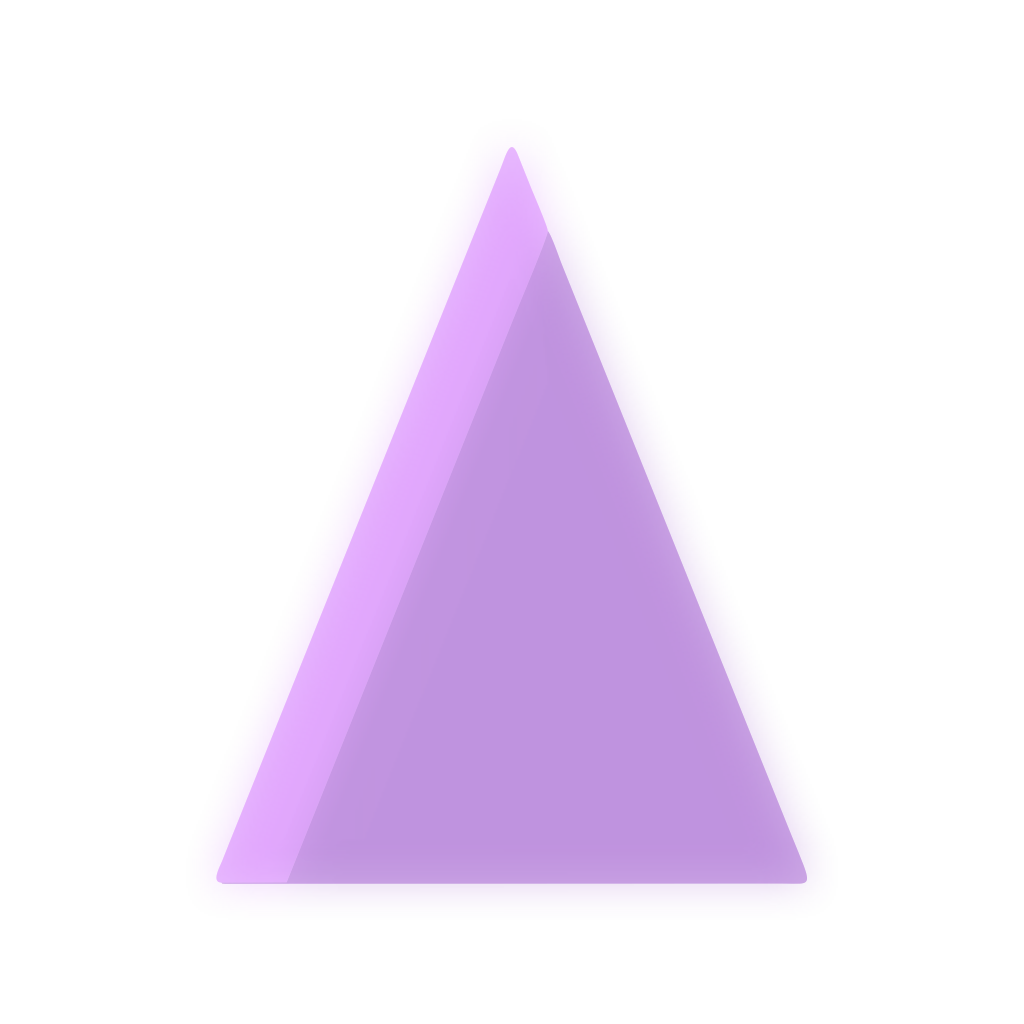
Thoughts?