This is the second part of this article, where it proves that Dell Optiplex 7060 is tested with Windows 10, version 1903. Since 1909 came, we will upgrade to it soon.
Drivers
So we’re starting with the Drivers that the update installed. Almost all of the drivers are intact, but some of them, like the GPU driver, are upgraded to their latest versions. This is the result from Device Manager:
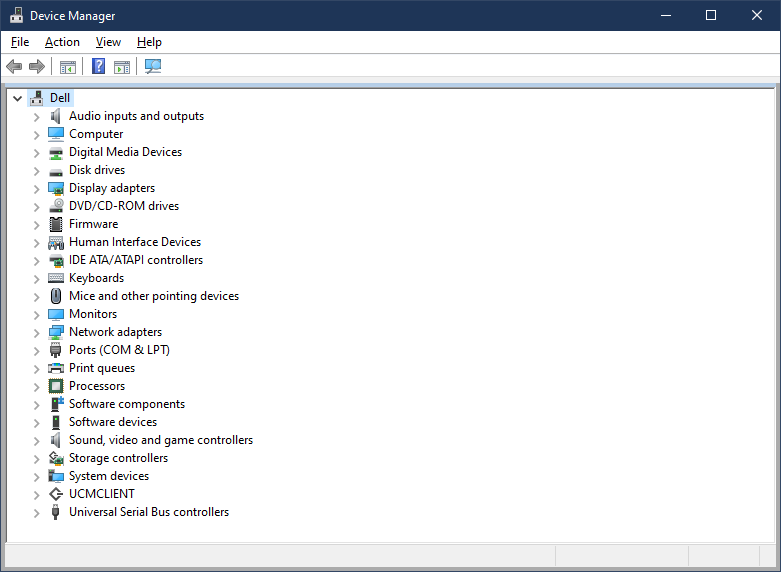
It hasn’t changed much. We decided to update the Intel graphics driver by installing the latest version that Dell provides, and here’s the result:

When we look at the Driver tab, we see these information provided:

So the driver is updated successfully using the Dell Update Package for the graphics card driver. However, the SATA controller isn’t updated, and the latest version is from 12/3/2018:
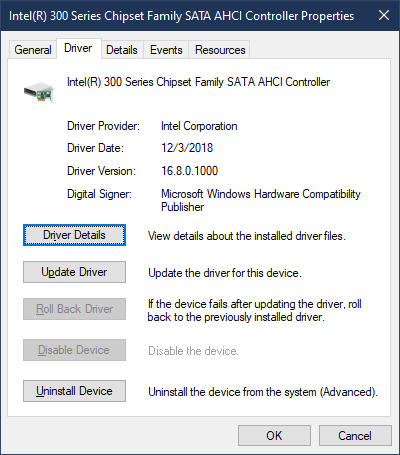
We have an even older driver running on this build, but we don’t use Ethernet, so we can’t test its performance:
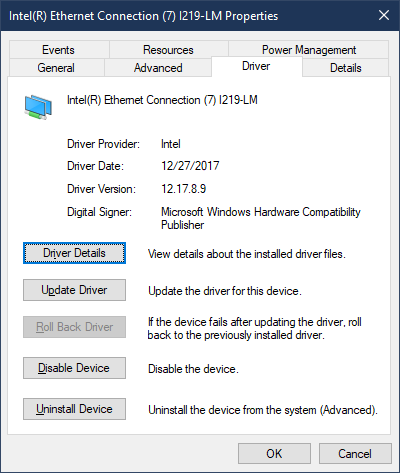
OK. The Realtek Audio driver shows this information. It’s updated in 5/22/2019:
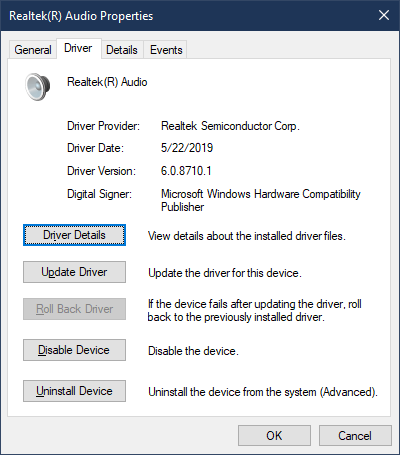
We’ve seen enough. Let’s move to the next section:
Headset (Headphone + Microphone)
We have tested the headsets and the Microphone, and it seems that the Waves MaxxAudio for Dell detects the connected headphones on the front side. When we chose the first and the Mic In option, we pressed OK, and the entire headset worked. We can speak, record our commentaries, and listen at the same time.
However, for external speakers, we couldn’t test it at the moment.
Conclusion
We have came to the fact that everything is working on this Windows build, including games, drivers, etc. We also came up with the fact that the Windows updates are working perfectly.
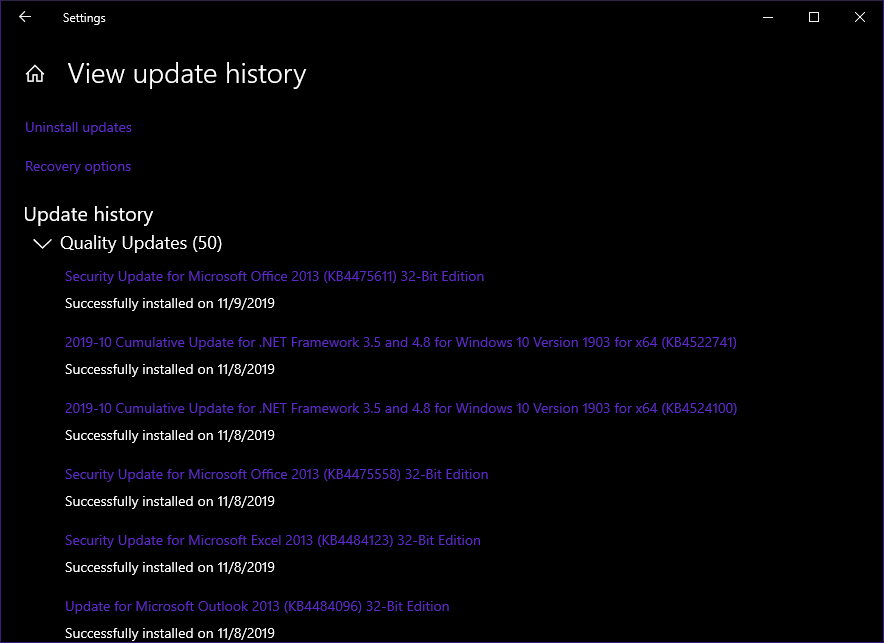
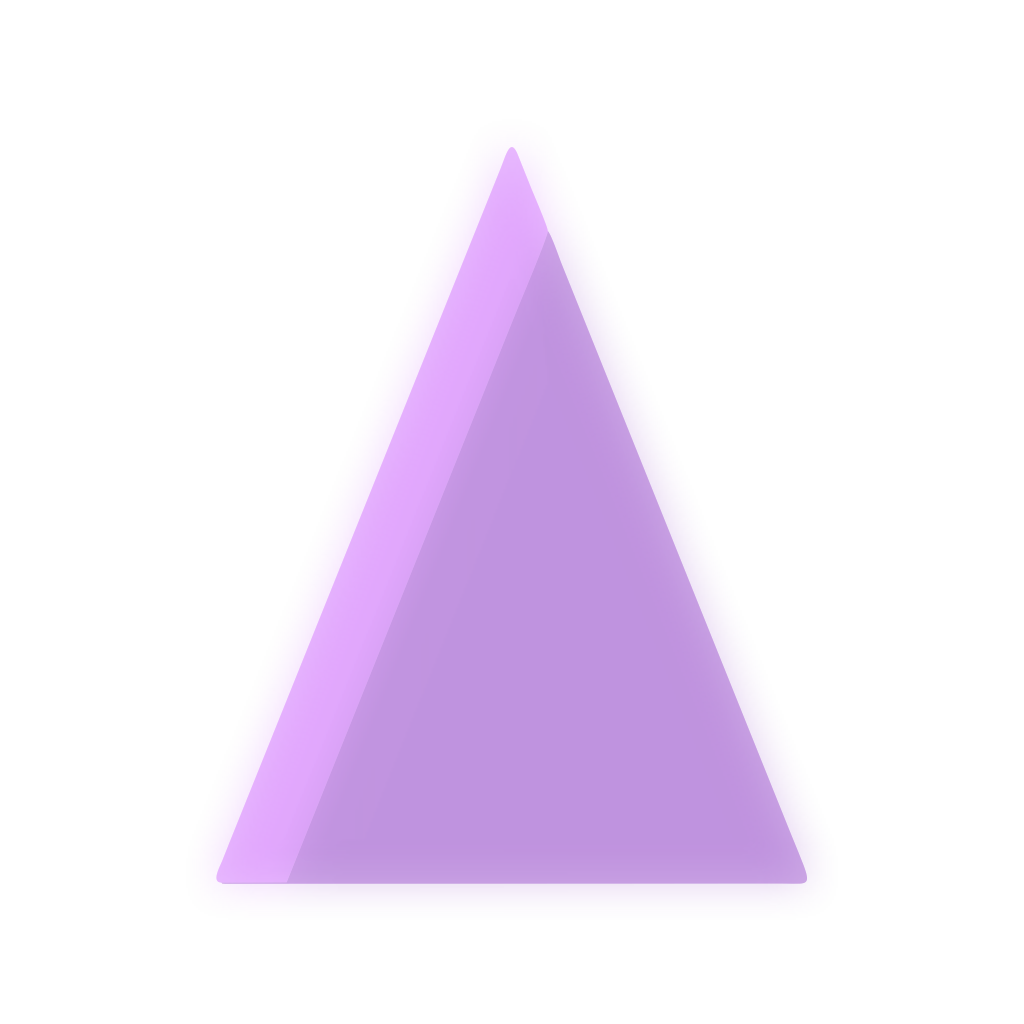
Thoughts?